










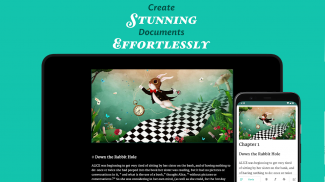
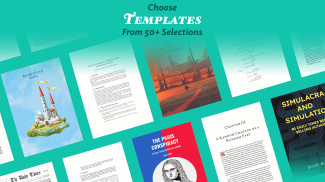
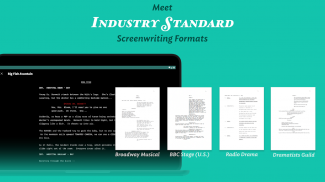
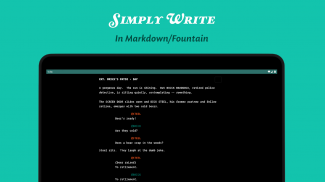


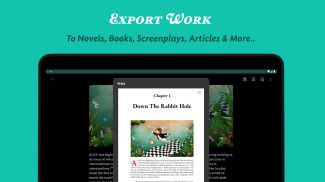
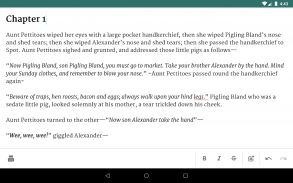
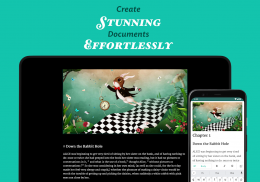
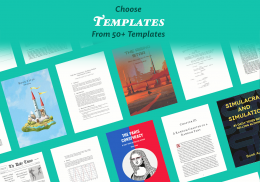



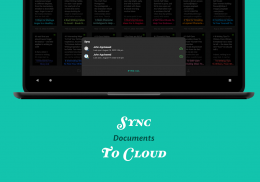
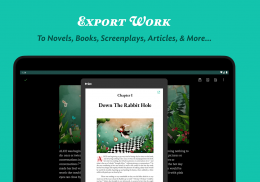
JotterPad - Writer, Screenplay

توضیحات JotterPad - Writer, Screenplay
از نی و پاپیروس، قلم تا صفحه کلید، و اکنون به گوشی های هوشمند ما. روش نوشتن ما تکامل یافته است. JotterPad در تلاش است تا یک ابزار نوشتاری فراگیر برای نویسندگان، فیلمنامه نویسان، فیلمنامه نویسان، نویسندگان، نویسندگان کتاب، وبلاگ نویسان و داستان نویسان از همه نوع باشد. Jotterpad یک ویرایشگر WYSIWYG Markdown و Fountain است که به برنامهریزی، نوشتن، قالببندی و انتشار آثار شما کمک میکند و شما را از شر دردسرها و هیاهوی واژهپردازهای سنتی خلاص میکند.
از دستور Markdown و Fountain برای نوشتن مطالب دلخواه خود استفاده کنید و دانش فنی قالب بندی را به ما بسپارید. دیگر در مورد چیدمان و ساختار نوشته خود سر و صدا نکنید و افکار خود را به راحتی به کلمات تبدیل کنید. اسنادی با ساختار زیبا در دستان خود داشته باشید.
بیش از 60 الگوی نوشتاری برای انتخاب شما
از میان طیف گسترده ای از قالب ها انتخاب کنید تا شما را در قالب بندی کارتان راهنمایی کند. از الگوها به عنوان راهنمای خلاقیت خود استفاده کنید و اجازه دهید ایده ها و کلمات شما بدون مانع در جریان باشند. زیرا تنها کاری که باید انجام دهید این است که روی محتوای خود تمرکز کنید. پس از اتمام کار، نوشته خود را به رمان، کتاب، مقاله، گزارش و حتی اسلاید ارائه تبدیل کنید.
با فرمتهای استاندارد فیلمنامهنویسی صنعتی بدون سر و صدا ملاقات کنید
از میان طیف وسیعی از الگوهای فیلمنامه نویسی فواره، مانند موزیکال برادوی، اسکریپتهای پادکست، رادیو کمدی، بیبیسی استیج پلی، انجمن دراماتیستهای مدرن موزیکال و بسیاری موارد دیگر، انتخاب خود را داشته باشید تا داستان بعدی خود را زنده کنید. اجازه دهید خلاقیت شما حرف اول را بزند، و قالببندی را به ابزار نوشتن شما، JotterPad.
کار خود را به صورت یکپارچه با ابر همگام سازی کنید
JotterPad قابلیت همگام سازی خودکار و قابلیت عملکرد آفلاین را ارائه می دهد. فایلهای خود را در Google Drive، Dropbox و OneDrive در Android و Chromebook خود همگامسازی کنید. انتزاع افکار خود را به صورت یکپارچه در هر کجا و هر زمان که می خواهید به کلمات تبدیل کنید.
حتی به صورت آفلاین به کار خود ادامه دهید. و نگران نباشید، زیرا JotterPad پس از آنلاین شدن، کار شما را با سرویس های ابری همگام می کند.
از زبان ریاضی پشتیبانی می کند
اضافه کردن و قالب بندی معادلات ریاضی دیگر دست و پا گیر نخواهد بود. به راحتی عبارات و فرمول های پیچیده ریاضی را با معادلات لاتکس یا تکس اضافه کنید و آنها را به طور کامل در سند خود ارائه دهید.
به سادگی معادلات خود را با کلیک یک دکمه در سند خود وارد کنید یا از نحو تایپ معادله LaTeX استفاده کنید.
کارهای خود را با هر کسی به اشتراک بگذارید
کار نوشتاری خود را به چندین فرمت صادر کنید. Word، PDF، HTML، متن غنی، پیش نویس نهایی (fdx.)، Fountain و Markdown بدون عوارض.
کار خود را در Tumblr، Ghost یا Wordpress منتشر کنید تا همه از آن لذت ببرند.
کار خود را در آنجا انجام دهید
با JotterPad، هیچ درام غیر ضروری وجود ندارد. کار نوشته شده خود را بدون بهم ریختگی به PDF، HTML، متن غنی، پیش نویس نهایی، فواره و Markdown صادر کنید... تنها درامی که نیاز دارید نمایشنامه ای است که در داستان های خود درباره آن نوشته اید.
اکنون میتوانید هر آنچه را که در JotterPad نوشتهاید، به Tumblr، Wordpress و Ghost به همان شکلی که نوشتهاید، بدون نگرانی منتشر کنید.
کار خود را با تصاویر زیبا کنید
به میلیون ها تصویر با وضوح بالا و ویرایشی در Unsplash یا تصاویر خودتان از گالری خود دسترسی داشته باشید و آنها را در نوشته های خود ببافید.
دیگر هرگز وحشت نکنید
کنترل نسخه داخلی به طور خودکار از کار شما هنگام نوشتن نسخه پشتیبان تهیه می کند. خیالتان را راحت کنید و با اطمینان بنویسید. بدون نگرانی در مورد از دست دادن حتی یک کلمه از نسخههای پیشنویس قبلی، بنویسید، مرور و ویرایش کنید.
JotterPad همچنین ویژگی های بسیاری مانند:
- فرهنگ لغت
- اصطلاحنامه
- جستجو و جایگزینی
- دیکشنری قافیه
- تم روشن/تاریک
- چراغ شب
- مدیریت فایل درون برنامه ای
- فونت های سفارشی
- آپلود تصاویر
- پشتیبانی از پلتفرم های مختلف
مجوزها
READ_EXTERNAL_STORAGE: دسترسی به فایل های متنی.
WRITE_EXTERNAL_STORAGE: فایل های متنی ایجاد و ذخیره کنید.



























